
I live in Nigeria, and I know how tough it is to survive. But today, After showing you How to Start a Blog in Nigeria, You will be exposed to a digital world that can transform your life forever.
Maybe you have a business you wish to promote online, Blogging will help you achieve that. A blog is an essential tool to earn recurring income online.
While starting a blog in Nigeria might seem like a hassle, I will provide you with really easy-to-follow steps. I will even show you how to get your domain name for free (more on this later).
Blogging is the best online business in Nigeria. It pays more than any other online business you could ever imagine. Now, let’s dive in. I will show you how to make money online in Nigeria through Blogging.
How Much Do Bloggers Make in Nigeria?
The amount is unmeasurable; it depends on some factors. People like Linda Ikeji makes billions of naira blogging, that does mean you will make such amount. While some don’t make a penny because they don’t know how blogging works (I will tell you all the secrets).
It all adds up to your hard work, Content Qualities, and Consistency. There is no limit to the amount you can make; that’s if you take blogging like a real business. Stop asking if Blogging is lucrative in Nigeria, because the answer is always yes, Blogging is a lucrative business.
How Much Does It Cost To Own a Blog in Nigeria?
Helping you cut down some unnecessary cost, you can create your own blog with less than 25 Thousand Naira. It depends on the plan you want (will show you in a bit). Gone are days when you need to break the bank before venturing into online business.
How To Start A Blog In Nigeria In 7 Steps
Get your PC ready as I walk you through all the process. Make sure to follow carefully, don’t do any mistake. Let’s get started.
Find your Niche
A niche is your topic of Concentration. You must have a niche, there’s no way around it. In a real-life example, An Algebra Lecturer is in the math niche. Same as blogging
- If you blog about football, you are in the sporting niche.
- If you Blog around makeup, you are in the Beauty niche.
- If you Blog around celebrity’s news, you are in Entertainment Niche. Etc.
It’s not so hard to find your niche, just think about what you would love to share with people. Think of the topic or knowledge field you understood well, the one you won’t get tired writing about over time.
But guess what?…
You don’t have to crack your brain because I have compiled the list of best blogging niche in Nigeria. Just choose one that matched your idea or skill, write it down somewhere and continue to follow up this post.
Best Niche For Blogging In Nigeria
- Entertainment – example (lindaikejisblog)
- News updates – example (Legit.ng)
- Make Money Online in Nigeria – example (
- Music – (naijaloaded)
- Fashion & Beauty (lauraikejisblog)
- Education (myschoolnews)
- Politics
- Sports
- Technology (Ogbongeblog)
- Job & Career
- Product Reviews –
- Travel
- Food
- Health & Wellness – (dental.softsolutionslimited.com)
- Personal Finance
- Languages
Trust me, you can choose outside this list by selecting a completely different niche.
Just remember, it must be something you have knowledge about or you ready to learn.
By now, you already discovered your niche?
So what next?
You need an identity on the internet, you need your domain name.
Choose a Domain Name
A domain name (also called a Blog Name) is your house on the internet. It looks like (www.example.com). You should already be thinking of one, but trust me, it might not be available.
You need to keep trying different words and phrases until you find an available Domain.
But how much is a domain name? Domain name cost around $14 per year on Godaddy, amazingly I would show you how to get it for 1 year free.
Setup a Web Hosting Account + Free Domain
Trust me, I am not trying to blow your head off with terms I am using in this post. A web hosting is the House your Domain would be living In.
All blogs must be Hosted. Without that, there is no way to use your Domain. I can only recommend one host company, and that is Bluehost. over 2million website, and 700k blogs are hosted on Bluehost. Including Facebook, Twitter, etc.
Bluehost would do you a favor by giving you free Domain (first year) instead of you paying for it. You could choose between (.com, .com.ng, .ng, .net etc)
but (.com) extension is the best, so go with it.
Web hosting is the only thing you would be paying for when starting a blog with this guide. I won’t allow you to spend unnecessarily, I mean it. Now let’s set up a Webhosting Account and get you a free Domain name.
Open Bluehost in a new tab with this link – (Bluehost hosting )
The Homepage will look like the Image below
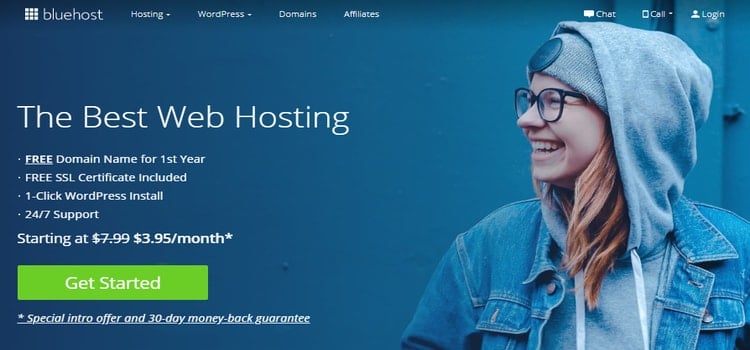
You should click on the ‘Get Started Now‘ Button. A new page would come up and prompt you to choose a plan.
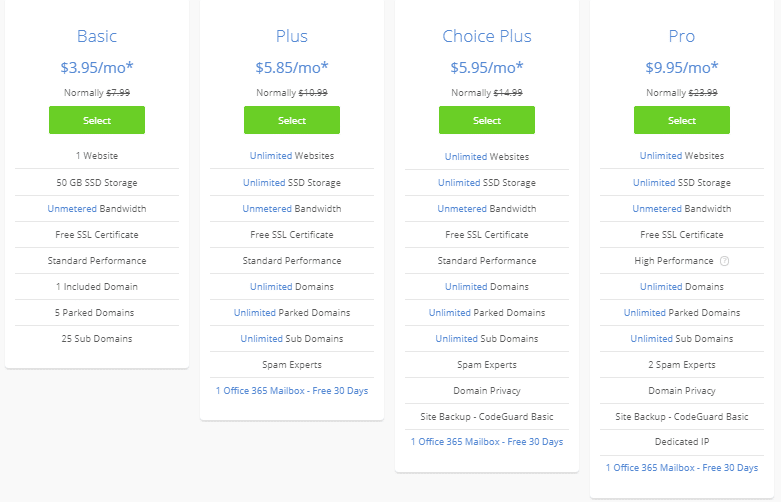
Choose the Basics plan, it’s more than refreshing to start with. It’s even the cheapest at $2.75/month.
When your Blog starts driving tons of traffic, you can upgrade your plan later.
After choosing your plan, a new page would open asking you to select your domain name, I already told you it’s free.
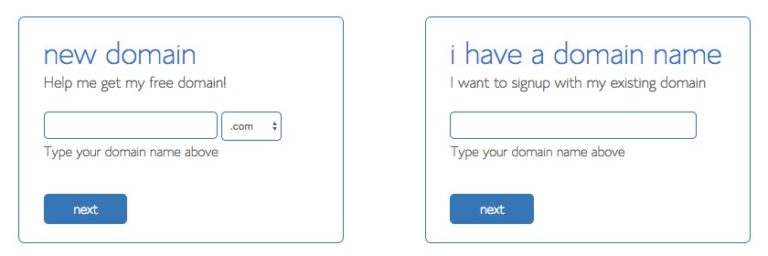
You need to use the left box asking for a ‘New Domain‘. Type in a sweet name, a brandable name that is easy to remember. Remember you can’t change it later, so choose wisely.
Most of the domain ideas you have most have been picked by someone else, you need to think deep, add different words.
Example:
If you want to start a blog in the fashion niche, you can’t think of using fashionhouse.com because it must have been chosen, it’s to easy to guess.
Instead, you find words related to house like fashionhub, fashionresident, etc. Just find tricky words, you might be lucky they are available for use. In case you already have your domain name purchased elsewhere, you could still use it.
But!
You just have to link it back to Bluehost. I think it’s better to use the free domain Bluehost is offering you (1st year), instead of linking your previously own Domain.
Next, Bluehost would love to store all your orders. They would ask you to create an account with them, just fill in the form accordingly.
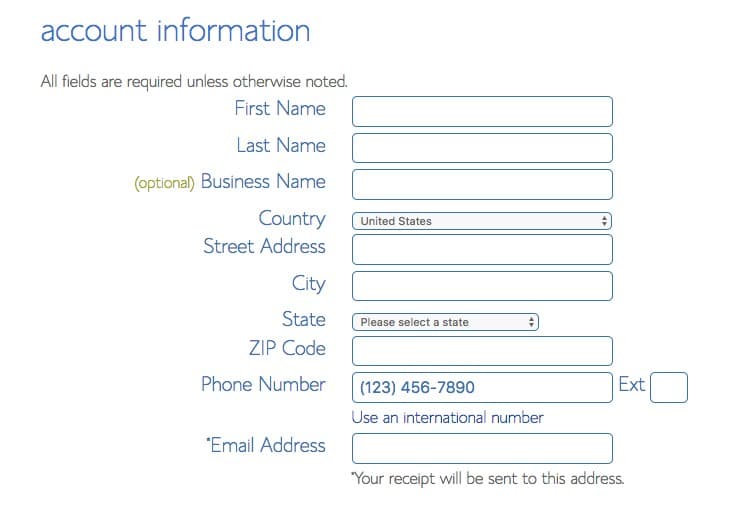
Next, You would be prompt to choose your desired package plan. You can choose between 12, 36, or 60month. Remember the more extended package, the cheaper the cost.
You should consider your budget, choose what you can afford. Think about it like your business, you need to invest.
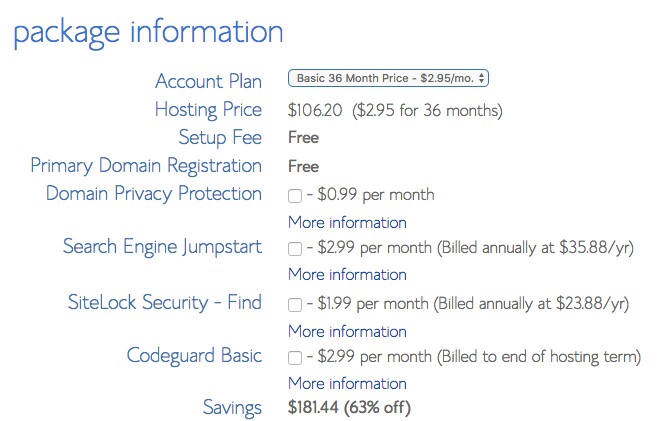
You should forget about those boxes, don’t tick any of them. But you should tick the ‘Domain privacy protection Box‘, the rest are unnecessary costs you don’t need (at least for now).
Lastly, you need to enter your credit card details for payment.
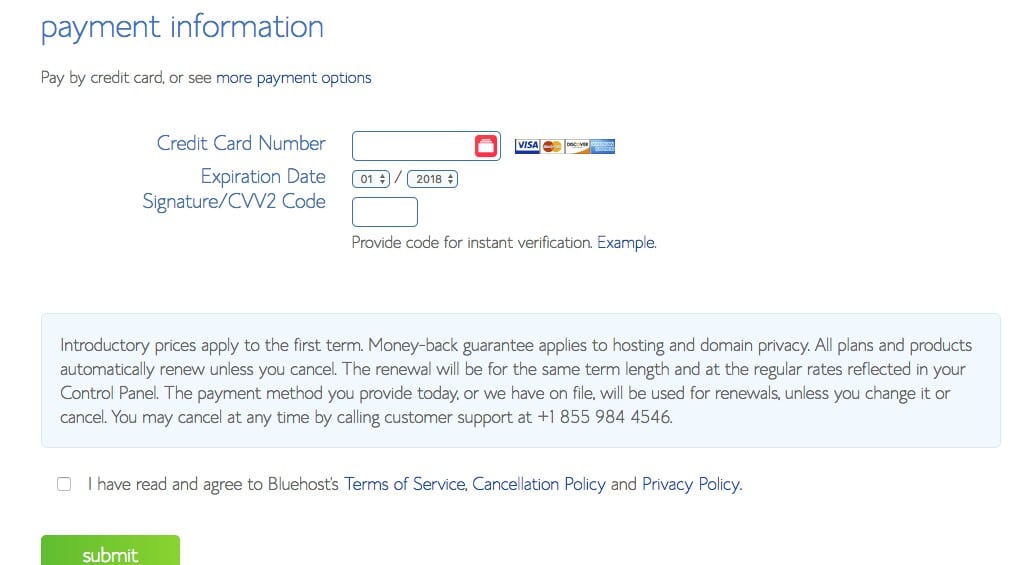
Click on you agree with their terms of service and then submit. Bluehost would ask you to create a password for your Account, create a robust password.
I would tell you what to do with the password in a bit.
HURRAY!!!
If you have gotten to this stage, you are already a blogger. Now let’s finalize it; let me show you where to write your blog post. This brings me to WordPress, what the heck is that?
Install WordPress
By now, your Domain name is waiting for your usage. Everything is set, but you need to install WordPress.
Let me clear this!
If you want to post on twitter, you surely would head over to twitter.com or use the app, right? Same here, you need a platform where you can write, customize, and publish your post.
This Blogging Platform is called WordPress. It’s effortless to use, intuitive, and user-friendly. Luckily for you, Bluehost as WordPress pre-built. You don’t have to bother installing it.
Now you would have to Log in your Account with the password you created at the checkout stage.
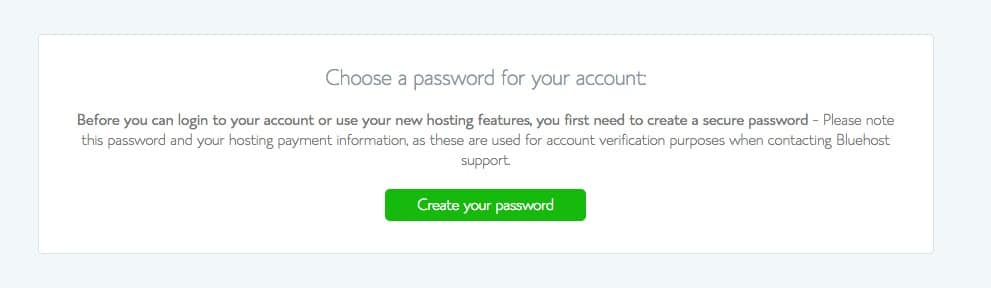
After a successful Login, a series of free WordPress theme would be displayed to your view. Please ignore them for now, I would tell you about it later.
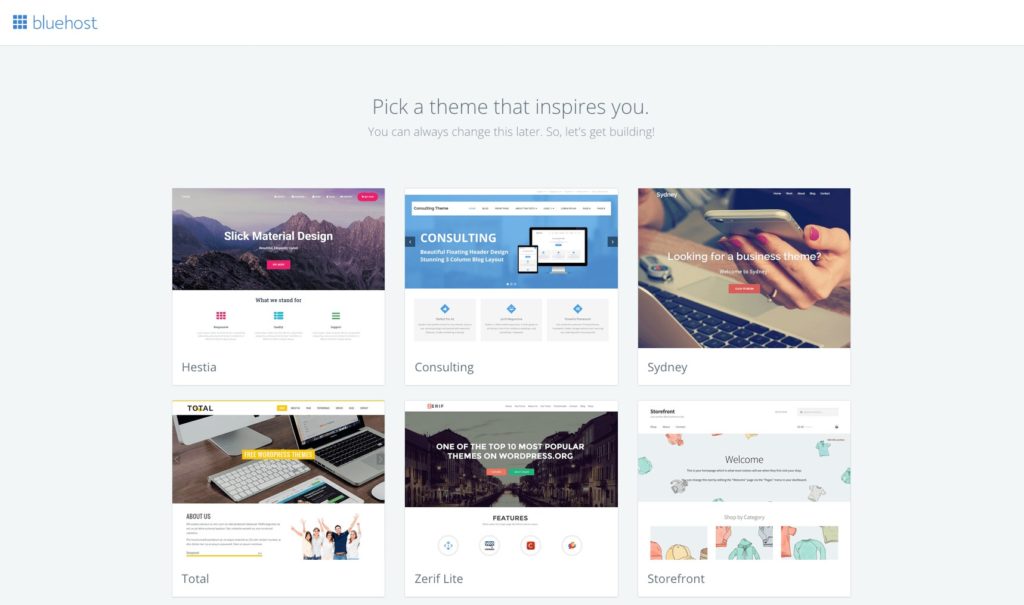
The next page is a welcome page from WordPress, they would ask you if you need any help. Click on ‘I don’t need help’, It’s me that’s helping you, not them. (Jokes).
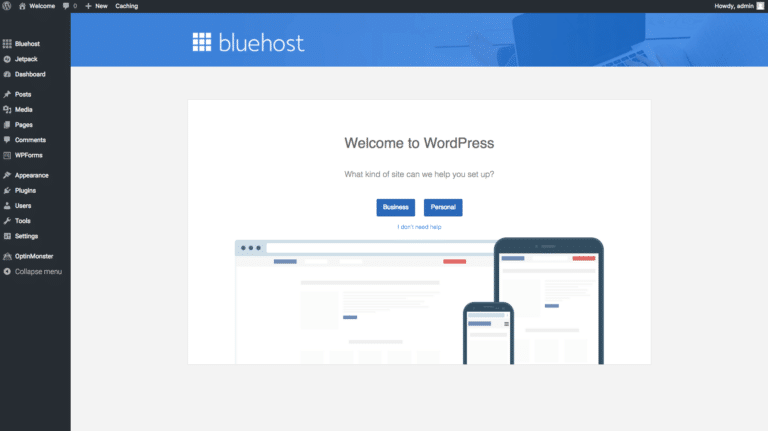
Congratulations if you can see this page, your site is fully setup.
However, you need a few touches to spice things up:
- Head over to settings – General (left sidebar)
- Then add your site title (blog Name)
- Example: your fashion blog name could be ‘Land of Beauty’
- The point is that, choose a motto for your Blog. That’s just it.
- Then change your site address to that Domain you just register.
- Lastly, you need to enter your email address for security backup. This would enable you to reset your password later.
- Now, launch your site. Voila, the Latest blogger in town.
You should also read this guide to see the First Things to Do after Installing WordPress.
Congratulation, You are now a certified blogger. Now imagine building a house without painting it, will it attract you? No right? Your Blog is still ugly, let design it now. Very easy.
Note: you can log in to your WordPress with (www.yourdomain.com/wp-admin/) from any browser.
Choose and Customize a Blog Theme
Have you logged in? So let’s give your Blog a beautiful look. I mean, nobody wants to spend 1min in an ugly blog.
But let me get you familiar with the WordPress Admin area first, even though you would get used to it yourself with time, I would love to give a short introduction.
Updates: This is where you can update your WordPress in case there’s a new update.
Posts: You can create a new post, edit a post, view all posts (blog content), create categories, and even tags.
Media: This is where you can access media related stuff, e.g. (picture, video, document, etc.), upload them too.
Pages: This is where you can create a new static page or edit old ones.
Comments: You can have access to your comment session here, you can set rules and delete unwanted comments.
Appearance: This is where you would design your Blog; it is concerned with how your Blog appears to the audience.
Feedback: Your readers might have one or two questions to ask, they would use the contact form, and you would be able to give feedback.
Plugins: These are unique functionalities you can add to your Blog without coding. Plugins are essential, I would tell you what plugins to add in a bit.
Users: This is where you add admins to your Blog. Thus in case you are not the only one to be posting in your Blog. You can also edit details about your own self here.
Settings: This is where your general blog settings are based, writing settings, reading settings, media settings, etc.
Don’t bother yourself much about the above admin area, this is something you would get used to and understand yourself.
One Important thing…….
Go to settings in your admin dashboard, choose Permalink and Click Post name and save.
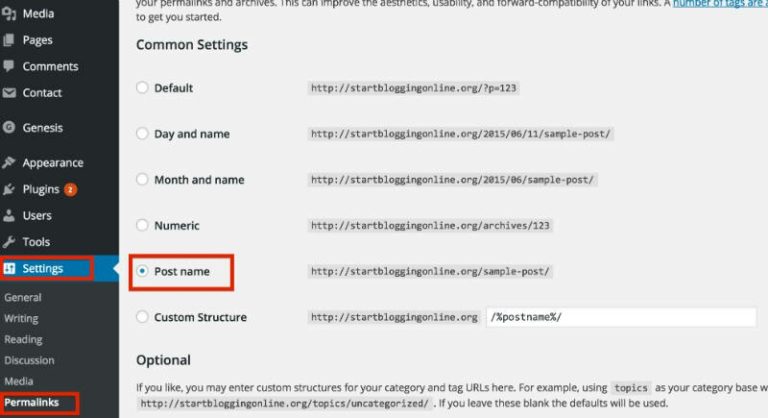
As you can see in the Image above, this would enable your blog post URL to appear attractive.
Choosing a New Theme And Customizing It
This is one fantastic thing about WordPress, they allow you to design your Blog endlessly, they provide you with unlimited themes.
I remember how hard it was for me to choose this theme I am using now, too many themes available, but I love simplicity, and that’s why I choose this.
So to choose a theme, Login to WordPress dashboard.
- Click ‘Appearance’ – ‘Theme’
- Click On ‘Add New’ at the top
- Choose Any theme of your choice
- Click on Install
- Click on Activate
There are numerous theme to choose from, You can choose a free theme, or Paid. Paid themes are always the best. I use Authority Pro Theme on this blog, You can buy your prefered themes from Studio Press or Theme forest.
Install Important Plugins
What are Plugins?
Plugins are software that contains a specific function that you can add to your Blog. Plugins allow you to enhance your Blog, you can add unlimited features.
No matter what function you can think of, there must be a plugin that can do it, Most are even free. For most Plugins, you just have to install them. You don’t have to touch them.
Related: How to install a plugin on wordpress
PLUGINS YOU SHOULD INSTALL
YOAST: This Plugin is potent for optimizing your blog post to show on google.
AKISMET: This a security Plugin; it helps filter your blog comments. Just install and activate it.
SOCIAL WARFARE: This Plugin would allow your readers to share your post on social media conveniently.
WORDFENCE SECURITY: This serves as anti-virus, it helps you block malicious traffic(visitors) that can harm your Blog.
W3 TOTAL CACHE: This Plugin helps improve your blog speed and user experience by creating a static saved copy of your website.
WP SMUSH: This one would help compress your Image to smaller size whenever you upload them.
CONTACT FORM 7: Your readers would want to connect with you, they might want to sing a praise song to your ear. This Plugin allows you to add a contact form on your Blog.
FLAMINGO: This Plugin help save all information and data entered in contact Form 7 Plugin. Both must be installed and activated.
Plugins are unlimited, about 54,000 of them. But you shouldn’t go overboard installing too much for every feature you want.
Too many plugins would slow down your site.
Related: Important plugins for your wordpress Blog
As a new blogger, I recommend these ones above. I believe you have been following up till this moment, setting up a blog is as simple as what you are doing right now, In fact, we are 90% done with all this basic setup. This next one is so important, it can’t be overlooked.
Create Important Pages
The main reason for creating pages is for your readers, you want them to easily access useful details about your Blog as fast as possible.
- How To Create A New Page In WordPress
- From your dashboard, Go to Pages > Add New
- Title your Page and Permalink
- Add Content then hit publish
After telling you how to Add pages, Below are Must have pages for every blogger:
ABOUT ME: This Page is significant, it helps your readers to know more about you. You should write an epistle about yourself.
Tell them how you started the Blog and why, most readers would go read your about page, this happens when your post really solves their problem.
See my About Page.
CONTACT: If your readers want to contact you for any reason, this page is where they would go to. You would use the Contact form 7 Plugins you install to create this page. See my Contact page
SITEMAP: This page is for web crawlers, not for your visitors. Without this page, web crawlers won’t see your post, and Google won’t rank them.
See what a sitemap looks like here.
You should use the Yoast Plugin you install to create your sitemap.
AFFILIATE DISCLOSURE: If you are planning to promote offers or products on your Blog, then you should set up this page.
You can check out my Affiliate Disclosure page for reference.
The good news is you don’t have to write it yourself, use this free tool.
PRIVACY POLICY: Visitors on your Blog wants to know what you are doing with their data, mainly if you collect emails, name, etc.
They need to trust you before giving out those data. See my privacy policy page for a guide. Create yours using this free tool.
SERVICE PAGE: This page is useful if you offer any service on your site. But it’s optional.
START HERE: This page is important; it would lead visitors to the most crucial destination in your Blog.
WRITE FOR US: In case you want another author to contribute to your Blog, you can create this page, it would contain everything they need to know.
These are the Pages you should create before even writing your first blog post, At least you would be starting like a professional.
Related: Important pages for your blog
We just got to the exciting part, you already know what I mean? Money and Money.
So how can you monetize your Blog in Nigeria? How can you make good Money from your Blog?
See them…
How To Monetize Your Blog In Nigeria
Remember, I told you Blogging is the best online business in Nigeria? That’s because it has multiple income streams. Although there are several ways to monetize your blog in Nigeria, I will show you the unique ways.
Google Adsense
This is one of the common ways Nigerian bloggers make money. It means that Google will place ad banners on your blog. You make money whenever someone clicks on the ads.
These types of ads are common on news and entertainment blogs. You need a decent amount of traffic to start earning with Adsense. Once you have up to 10 Quality Posts, you can apply for Google Adsense.
Affiliate Marketing
Hands down, Affiliate Marketing, is the best monetization method. It’s what pro bloggers use to earn 6 figure incomes on their blog. I also use it.
It means promoting 3rd party products or services, then earn commissions on sales you bring to them. There’s a product I promote this blog. The affiliate commission is $147 per single sale. If I make 10 sales with my affiliate link, I will be earning $1,470.
If affiliate marketing is what you prefer, you must know how to write quality content. Your content must be solving readers’ problems. Then you will refer them to a product or service and earn a commission when they pay.
All affiliate programs have different commission rate, don’t stress much on this, focus on writing quality content on your blog first.
Direct Ads
You can sell ads space on your blog for any amount you want. Once your blog starts to drive in organic traffic (readers), companies will approach you to display ads on your blog.
The most exciting part is, you set the price yourself. It’s important to note that you must have good content on your blog before thinking of this strategy.
Sell Your Own Products
If you have created or willing to create products, you can sell it on your blog and make good profits. It works best if it’s a digital product. I highly recommend selling ebooks. It’s very profitable.
Once you have tons of visitors reading your blog, it’s easy selling your products to them.
CONCLUSION
Finally, you are a blogger. It doesn’t end here. Even though I have shown you How to start a blog In Nigeria, You must take blogging really serious to make money.
I made this mistake with my first blogs, thinking I can make money without doing anything. Thinking of How to make money online in Nigeria? Blogging is your best option.
I will provide some resources below. Please read them. Else, you won’t make a penny from your blog.
Read these resources:

FOLAJOMI BALLO
I am a Digital Marketer, Blog Analyst. I help new Bloggers with powerful tips to grow their Blog Fast.



Sodiq saysThis is the best guide I ever read on how to start a blog in Nigeria. Very detailed and straight forward. Thanks.

Akinduyo Eniola saysHi Folajomi, what an amazing content on starting a blog in Nigeria.
I gained a lot of insight and will be sharing this post with my audience…
I have written an awesome guide on making money through Google AdSense…
I think it might be a good addition to your post…
Either ways keep up the good work on your blog.

folajomi ballo saysThank you Eniola,
I really appreciate your time.

Adam Ayobami saysHi Folajomi,
This is a blast… I use to think starting a blog in Nigeria requires great expertise especially coding.
Your post really shared all the steps and I accept it’s an ultimate guide. You nailed this perfectly.
I am bookmarking this page so I can start blogging in Nigeria tonight..lol
Am I free to contact you should any problem arises?
Thanks